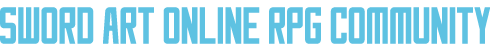-
Content Count
13 -
Joined
-
Last visited
Content Type
Profiles
Forums
Calendar
Blogs
Everything posted by Lyrith
-
Is there a certain amount of posts required in an RP to get skill points and/or COL?
-
"You are not allowed to use that image extension on this community." Why do I get this when trying to upload an image? Is there a bbcode to use instead, rather than the quick click image insert?
- Show previous comments 5 more
-

-

-

The website you're trying to link from disallows external linking to prevent you from using their bandwidth every time someone wants to load the image. You'll need to either put it up on imgur, or photobucket, or find a site that doesn't disallow external linking.
You cannot link images from the SAO Wiki, for example.
-
That moment when you complete a journal, only to have your session timed out ^^